*Get Microsoft Exchange Email with the Setup Fee Waived! Use Code: EXCHANGE365
- Days,
- Hours,
- Minutes,
- Seconds
Tag Cloud
Android Email
Blocks
changing php version
Cloning Elements
Components
contact forms
cPanel to Microsoft Exchange email
Development server
Editing Images
Editing Links
Editing source code
Editing Styles
Editing Text
Editing Videos
email
email on Android phone
email on iPhone
Exchange Email Android
Exporting
Exporting website
Forms
Global Blocks
iPad
iphone
Maps
meta tags
Microsoft Exchange email
nav
nav bar
Navigation Bars
Page Settings
page templates
php
Responsive Views
Revisions
Route Microsoft Exchange Email Through cPanel
seo
Setup Email account
Setup Exchange email
Setup exchange email on Android
Setup Exchange email on iphone
Site Settings
source code
staging
Temp URL
templates
Test Site
UAT
website builder
Databases
- Home
- Knowledgebase
- Databases
Articles
How to create a database in cPanel?
1. Log into your cPanel account.2. In the "Databases" section, click on "MySQL Databases" Icon....
How to rename a database in cPanel?
1. Log into your cPanel account.2. In the "Databases" section, click on "MySQL Databases" Icon....
How to delete a database in cPanel?
1. Log into your cPanel account.2. In the "Databases" section, click on "MySQL Databases" Icon....
How to Create a Database Username in cPanel?
1. Log into your cPanel account.2. In the "Databases" section, click on "MySQL Databases" Icon....
How to add a user to a database and add privileges?
1. Log into your cPanel account.2. In the "Databases" section, click on "MySQL Databases" Icon....
Powered by WHMCompleteSolution
Tag Cloud
Android Email
Blocks
changing php version
Cloning Elements
Components
contact forms
cPanel to Microsoft Exchange email
Development server
Editing Images
Editing Links
Editing source code
Editing Styles
Editing Text
Editing Videos
email
email on Android phone
email on iPhone
Exchange Email Android
Exporting
Exporting website
Forms
Global Blocks
iPad
iphone
Maps
meta tags
Microsoft Exchange email
nav
nav bar
Navigation Bars
Page Settings
page templates
php
Responsive Views
Revisions
Route Microsoft Exchange Email Through cPanel
seo
Setup Email account
Setup Exchange email
Setup exchange email on Android
Setup Exchange email on iphone
Site Settings
source code
staging
Temp URL
templates
Test Site
UAT
website builder






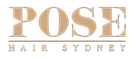
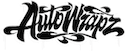



Web Hosting
Domain Names
Services
Support
Company
Sales Questions
Copyright © 2024 iWebHost Pty Ltd. All Rights Reserved.