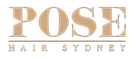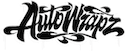- Days,
- Hours,
- Minutes,
- Seconds
Tag Cloud
Knowledgebase
- Home
- Knowledgebase
Categories
Tutorial on how to take a backup, Restore backup.
How to reset cPanel Password, Filemanager, Cronjobs, Style, etc
About how to Create, Edit, Delete Database or Database Username in cPanel
Update Domain Nameserver on Name.com, Namecheap, Godaddy, DynaDot, LogicBoxes Based Registrar
How to Remove, Add, Edit Addon Domain, Parked Domains & Redirect Domain
How to create email, Access Email, How to Forward Email, etc
How to Create, Delete, Manage cPanel FTP Account
Boxtrap, SpamAssassin, Mail Filter - Prevent Spam.
How to Fix Errors, Create Friendly URL, Page Redirect, etc
Password Protected Directory, IP Blacklist, Hotlink Protection, etc
Tutorials for Softaculous Auto-Installer Software (cPanel)
Most Popular Articles
Introduction This guide outlines the steps to configure a Microsoft Exchange email account on an...
Introduction This guide provides step-by-step instructions on how to configure your Microsoft...
1. Log into your SiteWorx account. (e.g. www.example.com:2443/siteworx/ )2. Under "SiteWorx...
You can lock directory with a password by using cPanel "Password Protected Directories" option.1....
To install an SSL Certificate on cPanel: 1. Log in to cPanel 2. Click on 'SSL/TLS Manager'...
Tag Cloud